Our team has been using Slack for internal communication and collaboration for about a month now. We love it — the platform is really easy to use, plus it integrates with a number of tools we use every day (e.g., Dropbox, Google Drive, etc.). Here are a few of our favorite “Slack hacks” to boost collaboration and help us be even more productive:
- Set certain Twitter accounts to feed directly into a specified Slack channel to monitor your clients, competitors or media/influencers.
- Launch Google Hangouts within the app — especially helpful now that we have employees across the country!
- Use Slackbot to manage your to-do list. Just type “/remind me to [task] at [time]” and (s)he will.
- Create an IFTTT recipe that will post a daily/recurring reminder to a specific channel — e.g., to remind employees that a weekly meeting is about to start.
- Customize your Slack color theme to match your company’s branding.
- Message timestamps are essentially links to Slack’s archives, so you can copy, paste and share those links to reference old messages in current conversations.
- Edit messages after you’ve sent them by clicking the gear icon (all the way to the right of the sent message), and then selecting “Edit.”
- Bring your most important channels, groups, and private chats up to the top of the sidebar by starring them.
- Lost your phone (or another device you use to access Slack)? No worries! Go to slack.com/account/reset to sign yourself out of Slack everywhere except the browser you’re currently using.
- Remember these helpful keyboard shortcuts:
- Command + / to pull up a list of all of Slack’s keyboard shortcuts.
- Shift + enter to start typing on a new line (within the same message).
- Shift + command + m to view all of your recent mentions.
- Shift + command + s to view all of your starred messages.
- Shift + command + esc to mark all unread messages as read.
- Command + k to jump from one conversation to another.
Are you using Slack? If so, what are some other tips and tricks that you’ve identified? Share them in the comments!
•••
Bonus read: Here are three more ways PR pros can use Slack to get more done — regardless of whether your team uses the tool or not!
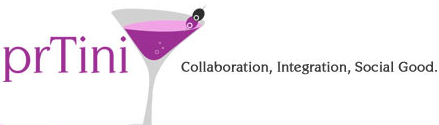
[…] businesses like Slack for the tool’s ability to integrate with other apps. prTini shared tips about some of the popular tools that […]