Last week, I introduced a new media-relations tool called Pitch with Me, a resource designed to improve media relations. (Not sure what Pitch with Me is? Check out this review from Kellye Crane.) My goal was to get it in front of PR people — the end-user, for lack of a better word. How did I spread the word? First, I created a social media release on Pitchengine, which I shared via Twitter. Then, I identified a core group of PR bloggers who I thought might be interested in sharing the service with their readers. I sent each one a customized email to introduce the service. While I hoped they would tell their network about Pitch with Me, I also invited them to share their feedback — good and bad — with me. Overall, that’s fairly minimal outreach. But, I’ve been amazed at the results. The release on Pitchengine has been viewed more than 1,000 times in less than four business days. Pitch with Me has been tweeted about at least 100 times and featured on multiple industry blogs and newsletters.
I thought Pitchengine was cool before. Now? I’m a total believer.
Are you familiar with Pitchengine, the web-based service that helps PR people create content-rich releases? Obviously, I’m a big fan — and not just because it’s easy for readers to share content on their social networks. That’s certainly important; however, I also appreciate the ability to create stronger, more content-rich news releases. As journalists are forced to do more with less, and bloggers are inundated with pitches, PR people need to step up their game. As I learned with my Pitch with Me experiment, a quality social media release can spark a lot of conversations and land valuable placements. For those of us working with clients who want strong media hits — online or offline — that means we need to craft better pitches and better “news releases.”
Enter Pitchengine.
I’ve used this service for a number of clients, in addition to sharing my own news. Based on these experiences, here are some pieces of advice that I hope will help you create strong social media releases.
Pitchengine: 5 Tips
- You don’t have to know HTML to use Pitchengine. In fact, you can create a good release with zero coding at all. But, learn some HTML basics, and you’ll create more dynamic, resourceful, reader-friendly releases. Start by understanding how to use the basics: <a href> (to embed links), <strong> (to bold) and <ul> (to create bulleted lists). Just google the tags and you’ll find “how to” tutorials that will walk you through the process if you’re not sure where to start.
- Incorporate multimedia. More often than not, a traditional press release is just a text document with some words on the page. Pitchengine releases provide far more flexibility when it comes to multimedia. When you’re creating a release, you can upload logos, headshots and other graphics or photos, in addition to video files. This is especially helpful for bloggers and journalists who are focused on creating a strong online reader experience.
- Pitchengine releases frequently rank high in search engines. Plus anyone can search the Pitchengine newsfeed to discover new stories. As such, think SEO. When writing your content, remember to incorporate key words in headlines and opening paragraphs.
- Don’t get confused. This is not a “if you build it, they will come” tool. Publishing a release via Pitchengine doesn’t necessarily mean the masses will automatically see it. Like a traditional press release, it’s up to the PR person to develop a strong list of contacts, and then share the release with each person via a personal pitch. Also, post the release to appropriate social networks. Along the way, you’ll notice other “regular” people (read: non-media) will come across the release and, if it resonates, share it with their own networks.
- Understand your audience. Some journalists still prefer the traditional press release. As you develop relationships with reporters, decipher whether they’re open to online releases, or if they’d rather receive a text document. When I first started experimenting with Pitchengine, I asked a local reporter what she preferred, and she was adamant about wanting a Word document … just like she’s always received. That said, as more and more reporters get comfortable with online releases, this will become a non-issue. But, until then, don’t make assumptions.
If you’ve used Pitchengine already, what’s your experience been? Do you have tips to help people get the most out of this service? Share them in the comments.
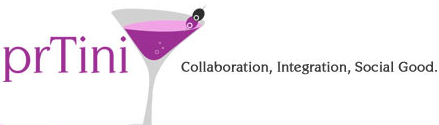

[…] If you’ve used Pitchengine already, what’s your experience been? Do you have tips to help people get the most out of this service? Share them in the comments. via prtini.com […]
[…] release, featuring links, video, photos, and social media integration. I use Pitchengine to create effective social media releases. This can be an especially helpful tool if you have news that matters to the general public. The […]
[…] if this is all new to you (BTW, where have you been then?), have a look at PitchEngine for five tips on writing effective social media releases. Bookmark on Delicious Digg this post […]
[…] release, featuring links, video, photos, and social media integration. I usePitchengine to create effective social media releases. This can be an especially helpful tool if you have news that matters to the general public. The […]