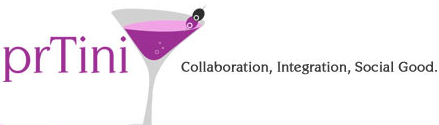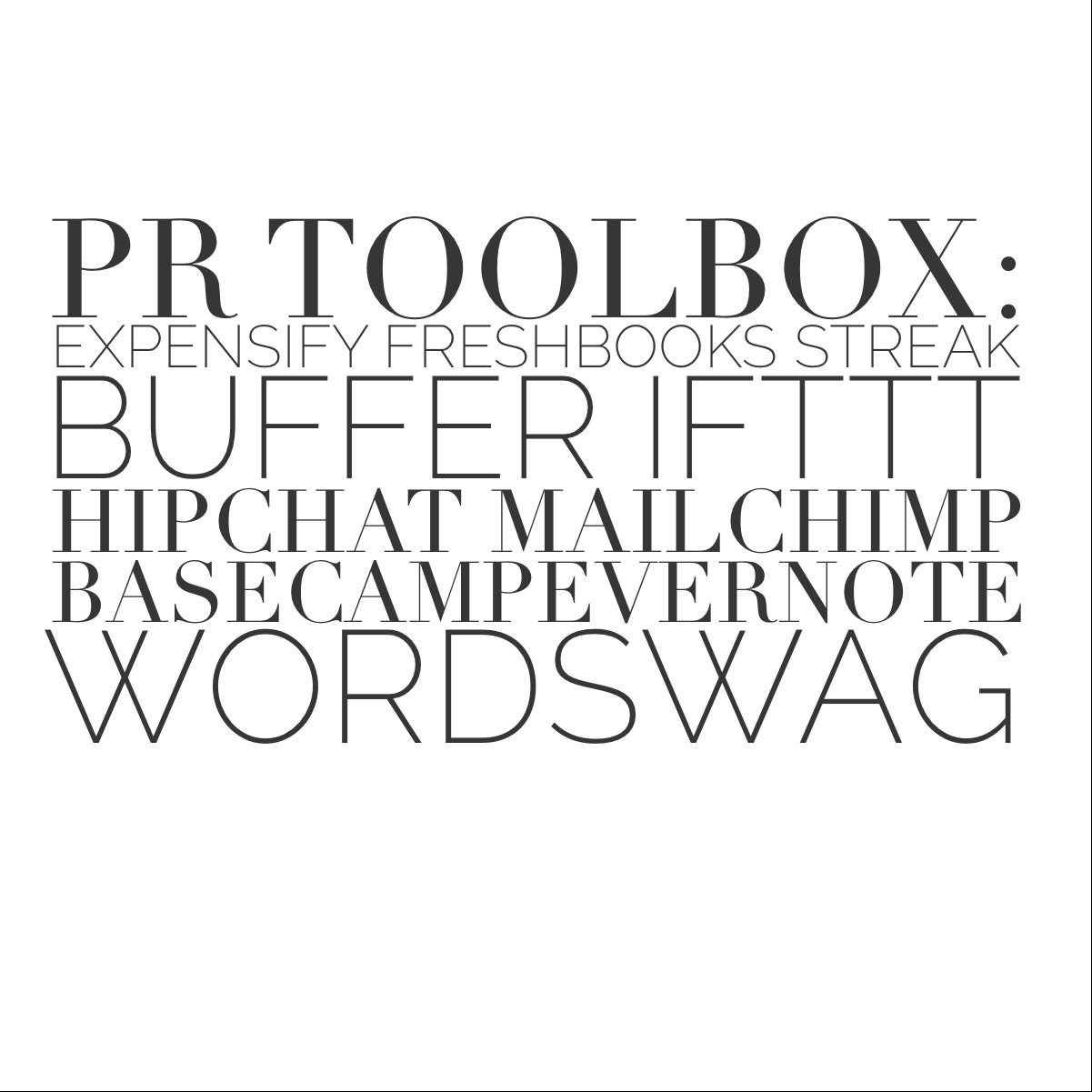How do you stay productive? What tools make you more efficient? Inspired by this post on SHIFT Communication’s blog, I thought I’d share some of the tools and tech that helps me increase productivity and maintain my sanity as a business owner, PR pro and new mom.
- Expensify — As they put it, “expense reports that don’t suck.” Finally! We use this at Geben to track company expenses. Whether you’re tracking your own personal expenses or you’re an entrepreneur looking for an easier way to get this nightmare under control, Expensify is the answer.
- Freshbooks — Similar to a Quickbooks-type service, Freshbooks is my preferred tool for time-tracking and invoicing. Super helpful, whether you have just a couple invoices to send per month, of if you’re a fast-growing company. And, bonus, it integrates seamlessly with Expensify.
- Streak — If your email is powered by Gmail (meaning you have a gmail.com address or you’re using Google Apps), then you need to check out Streak. It’s a handy plug-in for Gmail that makes managing relationships much easier. I first learned about Streak when Shonali Burke said it might just be the “best CRM for Small Business.” With Streak, you can create “pipelines” to track progress. For example, I use it as a business development tool, tracking what relationships and conversations are in various stages of the sales process. I’m also starting to use it as a tool to track conversations with potential new hires as well. It makes managing emails and conversation stages SO. Much. Simpler. Plus, there’s an iPhone app, which means I can access deal flow and business development stages from anywhere, at anytime.
- Buffer — I typically do most of my reading (blogs, news, etc) either early in the morning or late at night — neither of which is an ideal time to share a bunch of links to helpful, interesting articles. So, I use Buffer to schedule that content throughout the day. I also appreciate the analytics behind Buffer, giving me a better sense of the types of articles that pique people’s interest.
- IFTTT — I’ve shared my love for Ifttt previously, and discussed how it can be used to strengthen influencer relations. But, I recently created a new recipe that helps me avoid missing must-read articles. Re/Code, the new site from Kara Swisher and Walt Mossberg, posts “must-reads from other sites” throughout the day. That means, they’re taking the time to curate the content that I shouldn’t miss (especially given that about half our clients are in the tech space!). Thanks to this IFTTT recipe, I now get those must-reads sent to my inbox. So helpful!
- Hipchat — We started using Hipchat internally a few months ago and we’re in love. Hipchat is instant messaging built for teams. You can create “rooms” for conversation topics, plus you can IM individuals directly. We have a main room — the Geben Lounge — where we share interesting links, funny videos, and other random things that we think the whole team would be interested in knowing, but doesn’t need to clog up inboxes. (Reducing email — major win!) We have another room dedicated to Lunch — a favorite topic at our office! Then, we have a few other rooms dedicated to specific clients or projects. Plus, Hipchat offers all these fun emoticons. What’s not to love?
- Mailchimp — We recently restarted our enewsletter, a fresh AP[PR]OACH. We worked with a designer to create a template and now it’s super easy for us to drag-and-drop pieces in each week. (Not subscribed? Get the enewsletter delivered to your inbox on Wednesdays!)
- Basecamp — After testing a few other project management solutions, we landed on Basecamp, a true testament to function over form. It’s not pretty. But, it’s VERY easy to use and keeps our whole team organized and on deadline. We also started using Basecamp’s calendar feature the past couple months to plan our own content. When we get busy, we sometimes forget about Geben PR and social media. Basecamp helps us stay more focused.
- Evernote — I’m probably not the best Evernote user — as in, I’m sure there are more features available than what I actually use. That said, I use it to capture potential blog post ideas, save meeting/call notes. Every once in a while, I’ll even use the voice record feature, especially if I have an idea that I want to capture while driving in my car!
- WordSwag — A little different than the other tools included in my list, this iPhone app is a must have. Ever find yourself needing to create an image with text, but no designer around to help? WordSwag is the answer. We use it to create images to share on clients’ social channels, plus I use it to make text in PowerPoints a little less boring. (I also used it to create the images for this post!) Our office is slightly obsessed. Want to join the fun? Download the app from iTunes.
What are your must-have PR tools?