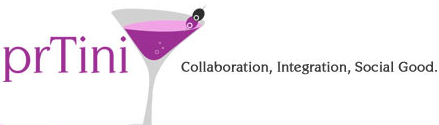Who else was excited to update your Twitter apps this morning? One of the biggest changes is the introduction of a header image. More visual opportunities — yay!
If part of your responsibility includes educating your clients, co-workers, bosses and other stakeholders about social media, this morning’s announcement is made for you! And, we want to help you out: We’ve put together a sample message that you can use as the basis for your communication. Feel free to copy, paste, revise and share as your own! (Thanks to Geben account manager Deanna Ferrari for putting this together!)
New Twitter Overview
This morning on the Today Show, Twitter announced that it launched updated profile pages, as well as new iPad, iPhone and Android apps.
New pages:
The new layout of the pages are very similar to Facebook’s cover photo — there’s a large header image at the top of the page that is customizable. (The minimum dimensions are 1252 x 626 for the image, and the maximum file size is 5 MB. Click here to update the image from your desktop.)
Avatars have changed slightly as well — they are now located in the center of the page, directly in the middle of the new header image. (You can still have a full page background on Twitter.com as you had before, too.) One more update to the new pages is that your photo stream of recent images you’ve tweeted (such as Instagram photos) has been moved up and now shows more thumbnail previews than it did before. The Today show has a nice before & after shot of their Twitter page to give you an idea of these updates.
Right now, you have to opt-in to the new look, but like Facebook cover photo/timeline, all users must switch over by a certain point (probably within the next few months).
iPhone, Android & iPad apps:
As far as the updated iPad, Android & iPhone apps, you’ll can see this new header image as well, plus, those thumbnail previews I mentioned above are now visible (displaying your most recent images tweeted), and you can easily scroll through them with the swipe of your finger. Twitter also noted that the new iPad app is faster.
Overall, these changes are making Twitter much more visual, and as they say, you’ll be able to “express yourself” even more.
Make sure you update your apps if you are using those devices, and definitely take advantage of this new visual real estate on Twitter.com.
•••
Like what you’re reading? Follow Heather on Twitter or subscribe to the blog.