While we all feel like we’re busy, time management becomes even harder to master as you progress through your career. More people want your time … and the decisions you’re making are bigger and more time-intense. There’s no shortage of time management resources; however, there’s no silver-bullet solution. For me, calendar blocking is the holy grail of time management. But, as our team grew, I had been feeling stretched a little too thin and needed a better way to achieve what was needed for my team, while still keeping myself sane.
I realized I was ignoring my calendar blocking, rendering it useless. The notifications came and went, but I kept right on prioritizing the “urgent” requests—the ones at the top of my inbox or the ones from the client or prospect that spoke loudest.
Obviously, that’s not effective or sustainable. So, I decided to blow up my calendar and recommit to calendar blocking again. This time I’ve continued, and I’ve already felt the impact. It’s made me more efficient; I know what I have to do and when I have to do it. And as a result, there are now bigger spaces of time available in my schedule.
Starting the Process
Before redoing my calendar blocked schedule, I asked myself a few questions:
- What do I want to do?
- What do I need to do?
- What do I have to do?
I made three lists. Then, categorized tasks into daily, monthly, weekly and quarterly activities.
From there, I bonded with my Google calendar, blocking enough time for each item on my list, prioritizing the activities that I feel add value to Geben. Then, I blocked off the time that hadn’t yet been filled and designated it as available and flexible time—which is often utilized by staff members and for last-minute scheduling. Here’s an example of my calendar for an average week:
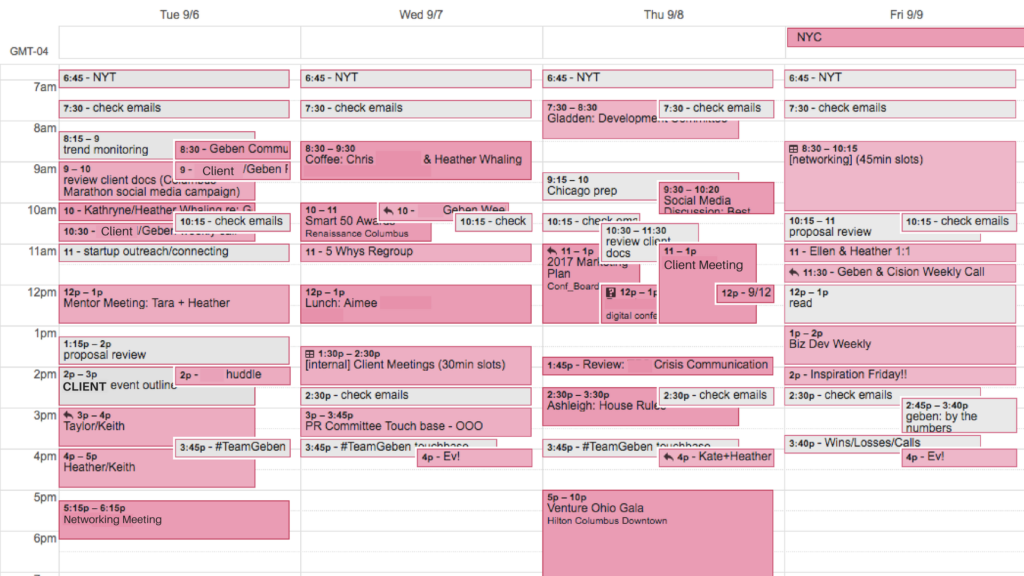
A typical week in my Google Calendar, including both appointments (in pink) and my calendar blocks (in gray).
Getting My Team Onboard
Of course, as the leader of a growing agency, changing the way I manage my calendar impacts more than just me. My Geben team—and particularly those who need to frequently touch base with me—needed to understand my new system and how best to get my attention in order to respond to requests, schedule meetings, review documents, and more. To get them on board, I explained calendar blocking to everyone in a meeting and followed up via email. Using appointment scheduling in Google Calendar has helped them understand when I am available, and even given them even more access as I now have reliable blocks of time in my schedule each week for different types of work. For example, I block off time each Tuesday and Thursday to review client documents, as well as each Tuesday and Friday for reviewing new client proposals.
Having seen how well calendar blocking is working for me, several Geben team members have even adopted it for themselves!
Categorizing Activities By Color
Like any new habit, calendar blocking has come with a learning curve, both for me and for my team. Recently, a team member blocked time on her own calendar to devote to one of her clients but didn’t clearly specify on her calendar that the time was for herself. When the time arrived, she messaged the rest of our internal team, “Hey guys I’m on the hangout are we ready?” It was only after receiving a confused response from a co-worker that she realized the appointment was for her own internal calendar blocking, and not an actual meeting!
To avoid situations like this, I’ve started color coding my personal time (in gray) so that it’s easy to notice. Anything involving other people is also color-coded (in pink). If I need to move something around, which I try to avoid, I simply reschedule the gray time—but I never delete it.
Calendar Blocking Personal Time
Working in blocks makes it easier to schedule not only my work time but also my personal time. For instance, I love reading the New York Times. It offers great ideas for clients, business trends, and more. But if I leave reading the Times as a task for “when I have time,” I’ve learned that I’ll never get around to it. Instead, I now set my alarm 20 minutes earlier and have time blocked to read it first thing. Before calendar blocking I tended to snooze my alarm and was never satisfied with the time I squeezed in, but this system has helped me with that mental shift. I also block time to meditate, pay household bills, and check in with friends. (I know, that last one seems silly, but it’s incredibly helpful to see a push notification nudging me to check-in on a friend who I haven’t talked to recently. It’s a safety net to make sure I’m being a good friend, even when life gets busy!)
So far, I’ve seen meaningful shifts in the way calendar blocking impacts my days. I get more done, I’m less stressed, I’m less of a bottleneck for my team, and I don’t feel that impulse to constantly respond to every request or notification that comes my way.
Have you tried calendar blocking? Share your thoughts and hacks with me on Twitter @prTini, or in the comments below!
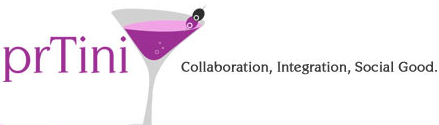
[…] How Calendar Blocking Changed the Way I Work […]