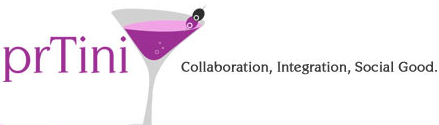Our newsletter recently included links and resources to ensure your media relations efforts – pitches, press releases and everything in between – always stand out from the crowd. Today’s Double Shot is a follow up, sharing two of our favorite Gmail tools to optimize results while you’re pitching:
- Sidekick – Sidekick tracks when (and where) someone opens or clicks one of your emails. It also generates contact profiles, detailing where they live, their professional history, recent tweets, mutual contacts, etc. From a media relations perspective, you can see which pitches or email subject lines are most likely to catch a reporter’s attention and which ones just get buried in their inboxes. You can also figure out what time of day reporters are most likely to be in their inbox/responding to emails and plan your schedule accordingly. Or, you can use the profile data that Sidekick collects to tailor your pitches based on someone’s location, recent tweets.
- Boomerang – Boomerang allows you to schedule emails to send later, re-send emails to yourself that require follow-up, or remind you if you haven’t heard back on something urgent/important you sent. So, maybe you’ve learned through Sidekick that a certain reporter always opens emails in the afternoon, but you only have free time in the morning to pitch. Using Boomerang, you can schedule the email to send when you know the reporter is actually going to see it. Or, say you have a limited window to offer a story exclusive to a certain outlet/reporter. You could schedule a reminder to follow up with that person if time is running out and they haven’t responded.
What other Gmail/inbox management tools do you use to boost media relations? I’d love to hear them!