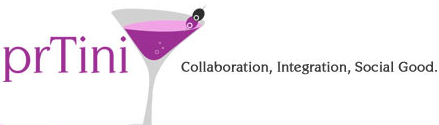Ever wonder how people get AMAZING images for Instagram (and other visually driven platforms) without spending hours pouring over Photoshop files? Instagram’s built-in filters are just the beginning. Here are five tools we love for editing, enhancing, and adding text:
PicTapGo — PicTapGo is an iPhone app with 50+ filters. Plus, you can combine filters and control “intensity” to create your very own customized treatments. Create something you love? Save it in the Recipe folder for quick, repeat access. As the app learns your preferences, it will offer suggested filters, saved in a “My Style” tab. I just started using this app last week and love exploring creative filter combinations.
Over — Over makes it super simple for you to add text to your photo. The app comes with some basic fonts, plus a low priced in-app purchase unlocks a whole host of fun, creative fonts. Control the font, color, size, positioning, line spacing and other design elements by tapping on the correct option on the menu “wheel.” (By the way, the wheel approach is one of my favorite aspects of this app. Brilliant from a user-interface perspective.) I like this because it gives me some creative leeway, but provides enough constraints that I can’t get carried away. Over is consistently ranked among the top iPhone photo apps, so if you haven’t already downloaded it, what are you waiting for? Aaron Marshall, Over’s founder, even makes downloads incredibly easy: Just text 123-456-7890 and you’ll get the iTunes link.
WordSwag — I just discovered this one and I’m obsessed. You know all those pretty inspirational quotes on Pinterest? Now, you can make them, even if you’re not a designer. (In fact, I used WordSwag to create the image for this post about bringing the social back to social media.) After you select a background, enter your text and then choose from one of 20+ design concepts. (Each concept also includes multiple variations so you can find the exact look you want!) With very little effort, you’ll look like a textography genius.
ReciteThis — I haven’t experimented much with this last option (web-based, not an app), but it comes highly recommended from Amy Taylor. It’s pretty simple: After you enter the text, it places turns your words into a pretty picture — very friendly for Facebook, Pinterest and Tumblr, especially. I like this one because it weaves in other images and design elements (if you want them).
What image enhancing/creation tools are you using and loving? Share in the comments or let me know on Twitter.