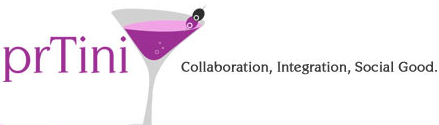Unless you are one of those people who views 80-hour work weeks as a badge of honor, then we’re all trying to get more done in less time. Efficiency adders, time savers and work arounds are like gold in our world. With that in mind, here are some tips, tools and ideas to help you be more productive:
- Block time for repeatable tasks. What are the things you have to do every week or every month? Identify them and add recurring appointments to your calendar to make sure they don’t slip through the cracks. For example, each week, I review how we can better live up to our House Rules, and I write the “fresh reads” section of our e-newsletter. (Not subscribed? Let’s fix that!) Each month, I review utilization reports, budgets and revenue forecasting. I also want to set aside more time for trend research, writing and coaching/mentoring my team, but I was finding that those tasks — while important — were being pushed aside for other action items that, at least in the moment, felt more urgent. In reality, those internal tasks are critical to running the business. I needed to step de-prioritizing them, so I added them to my calendar. Now, I make sure I’ve allocated the necessary time to do each of those tasks well. Adding it to the calendar also means I won’t forget, nor will I be able to use the “I didn’t have time!” excuse.
- Schedule email check-ins. Nothing kills productivity like wasting hours responding to email after email. I’ve started blocking out time on my calendar just to review and respond to emails. My email check-ins are 7:30a, 10:30a, 2p and 4p. (Plus, I typically check in again after dinner and before going to bed to make sure there are no fires.) During those scheduled half-hour blocks, I review my Priority Inbox and take one of four actions on every email: Delete it, delegate it, respond (but only if it will take under 2 minutes), or schedule action. If it requires more than a quick response, then I block out time on my calendar to do the task/project. Keith Speers introduced me to this approach to inbox management, and it’s life-changing. For the past two-ish weeks, I’ve been implementing this system, and it’s drastically improved my productivity. Even better, I’m not losing hours to back-and-forth email conversations. Email whac-a-mole no more.
- Weekly blowouts. (Ladies, this tip is for you!) I haven’t actually put this into action, but when I heard my friend Janine Sickmeyer share her hair strategy, I was intrigued. On Instagram, she explained that she treats herself to a blowout every Monday. The blowout typically lasts 6 days, meaning she spends very little time washing, drying and styling her hair during the workweek. Less time primping means more time for working, cooking, working out or the other activities that often get squeezed out of busy schedules. As she said, “One hour of pampering saves me so much time per week.” So, who’s up for scheduling some blowout bar time?
- Get creative with IFTTT. If This Than That, aka IFTTT, is a magical little tool that can save time, if you’re willing to invest a little time upfront to create the recipes. (What’s IFTTT? Recipes that say “if X happens, then Y happens.”) For example, I’ve activated a trigger so I get an email every time Re/code adds an article to their “must read” list. This handy curation trick makes sure the top articles are on my radar. I also archive links that I share via Buffer in the bookmarking site Delicious, so I always have a running list of content I’ve read/shared. The newest trigger I created saves articles with a specific Feedly tag to my Evernote. This will help me each month create a prTini round-up of interesting things I’ve read (some work, some personal, some trend, some just for fun!). Efficiency and organization, FTW!
What are some of your favorite productivity tips and tricks? I’m all about being more efficient these days, so share away in the comments!
•••
Photo credit: Jessica Lucia, via Flickr Creative Commons