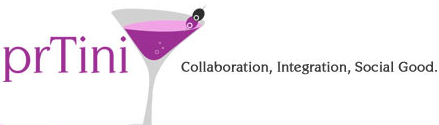During the recent PRSA International conference, I had the opportunity to moderate a discussion on PR and data. Panelist Adam Singer, a former PR guy and current analytics advocate at Google, shared some free tools that all of us in PR should be using. If you’re ready to take a more data-driven approach to PR, check out these invaluable resources:
- Google Analytics — As Adam noted during the presentation, anything you can connect to the web can now be plugged into analytics. From a PR standpoint, we should be using analytics to understand how traffic is coming to the site, the impact of media placements, and conversions — for starters. To help you become an analytics wiz, Google recently launched Analytics Academy, a free, three-week course that “provides a foundation for marketers and analysts seeking to understand the core principles of digital analytics and to improve business performance through better digital measurement.”
- Google Trends – Want to know if your PR campaign is gaining traction? Google Trends reveals how often a particular search-term is entered relative to the total search-volume. You can compare search terms and compare search terms by geography or time ranges. This can be incredibly helpful in proving if your own efforts are working, as well as a better way to discover emerging trends that you could capitalize on. As Adam recently wrote, “There are so many possible uses here for marketers: understanding how your customers think about your category, which competitors are doing a good job building brand awareness and even macro trends in our culture. That news and location data are included is a bonus and will help add important context to trends.”
- Google Databoard — One of the newer tools from Google, the Databorard compiles hundreds of studies into one central, searchable location. From their website: “Need some stats for a presentation? You shouldn’t have to go data mining. We’ve created this interactive tool to help you quickly find what you need from our vast archives of industry-leading research. It’ll even help you tell a story from the stats, turning selected charts and data points into infographics that you can share.”
Want to learn more about other helpful tools from Google? Check out Adam’s Click-Z article, “3 Macros Insights Google Tools for Every Marketers’ Toolkit.”